There are many articles about completely clearing Firefox’s form auto-complete history. However, I’ve often mistyped something into a form and then either had to live with those typos always showing up or lose my complete form history by clearing it. There is a better way!
Although you can’t easily edit or modify the characters that are stored, you can remove individual items in the form history with just a few keystrokes.
- Go to the form that has the field with the auto-complete history entry that you want to delete
- Type the first few characters of the value you want to remove. You’ll see the value appear in the drop down list below the form field as usual. In this example, I want to remove the misspelled entry, “knwoledge”.
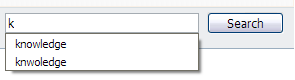
- Use the down-arrow key to highlight the history item to be deleted. Don’t click it with the mouse.
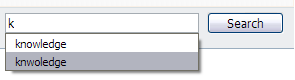
- Press the Delete (Del) key, instead of Enter, and the item will be gone
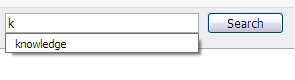
Yea! No more garbage in your form auto-complete history.
This method is also useful for security and privacy purposes to selectively remove data, such as credit card, Social Security, bank account and other identification numbers, that you don’t want lying around in Firefox’s form history.
Update: From the comments, use Shift+Delete on Mac OS X.

This doesn’t seem to work for me. I’m using Firefox 3.5.7 on OSX 10.5.8. If I scroll down and highlight an auto complete suggestion, then press delete, nothing happens. And if I reload the page and type the same letter, the suggestion is still there. Any ideas?
Just found this suggestion on another site: use shift+delete. That worked for me. I’m assuming this extra step is necessary for mac users.
@John: Thanks for the follow up. I hadn’t tried it on OSX. So, it’s Shift+Delete after highlighting the history item you want to remove.
Doesn’t work on OSX 10.6.2
@Paul: See comment #2 and #3. Use Shift+Delete on OSX.
Works great under Windows!!! Very useful tip. Thank you.
Thanks John! I’ve been looking for how to do this in OSX since I use the delete feature for forms and URL’s in Windows quite often. Had tried many combinations incl Cmd-Del, Alt-Del, Fn-Del and Ctrl-D to no avail.
Just a tip for those that don’t realise it – this works for deleting auto-complete URLs in the URL bar too.
@Fred: Regarding deleting URL history information this way, it does work, but be aware that if you’ve entered that URL into the URL bar more than once, it’ll continue to appear in auto-complete until you’ve deleted every occurrence in the history.
It was shift-option-delete for me on Mac.
Worked perfectly for me under Firefox 13 and Windows 7 64bit.
Thank you so much, my typo was annoying me for ages =)
I’ve been wondering this forever and just looked it up. This is perfect. Thanks so much!
I’m on Ubuntu Linux and running into the same problem with the auto-complete list. I access the list, scroll down to any of the items that I wish to drop, and do any of shift+delete, control+delete or delete by itself. The item disappears, but then when I go back to the address bar and try again, the supposed deleted items are still there.
I’m wondering if this is a linux bug or perhaps a permissions problem on the file/folder where this stuff is saved. Ideas?
Thank you, I was looking for the Mac OS shortcut.