If you use Windows or Linux as well as Mac OS X, you may have run into the frustration of not being able to use the Tab key to go to checkboxes, buttons and other controls in Safari, Web forms, dialog boxes and other applications on OS X.
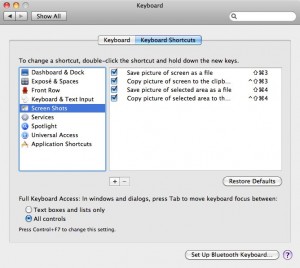
Fortunately, this functionality is not missing. It is simply disabled by default. Why? Beats me, but it is easy to turn it on.
- Open System Preferences
- Click on the Keyboard applet
- Click the Keyboard Shortcuts tab
- Under Full Keyboard Access, select the All controls radio button
Now the Tab key will work the way it does on all those other operating systems.
